How to issue a free SSL from the DirectAdmin control panel for your domain?
First, login to the directadmin web control panel, then go to “Account Manager” > “SSL Certificates” as shown in the picture below.
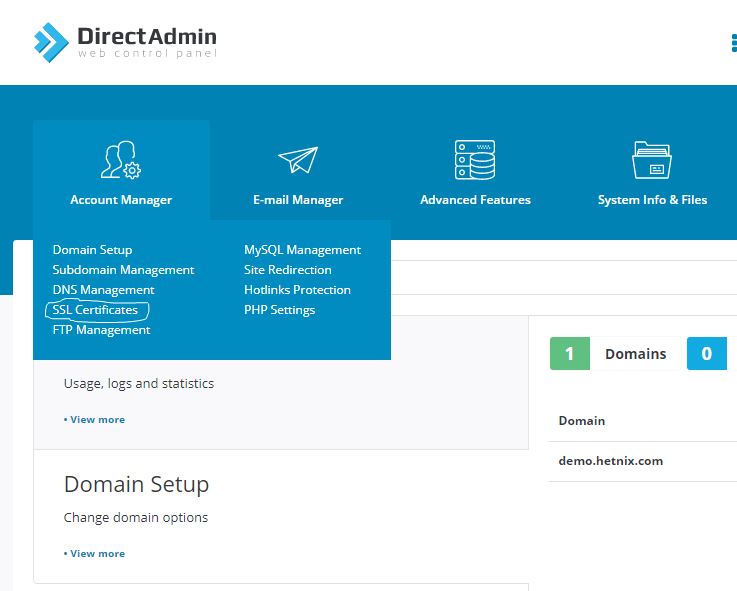
After that, tick the “Free & automatic certificate from Let’s Encrypt” tab, check all the subdomains you want to issue the SSL on, then click on “Save”.
*Optionally, you can force HTTP to HTTPS traffic by ticking the box “Force SSL with https redirect” then save, at the bottom of the page.
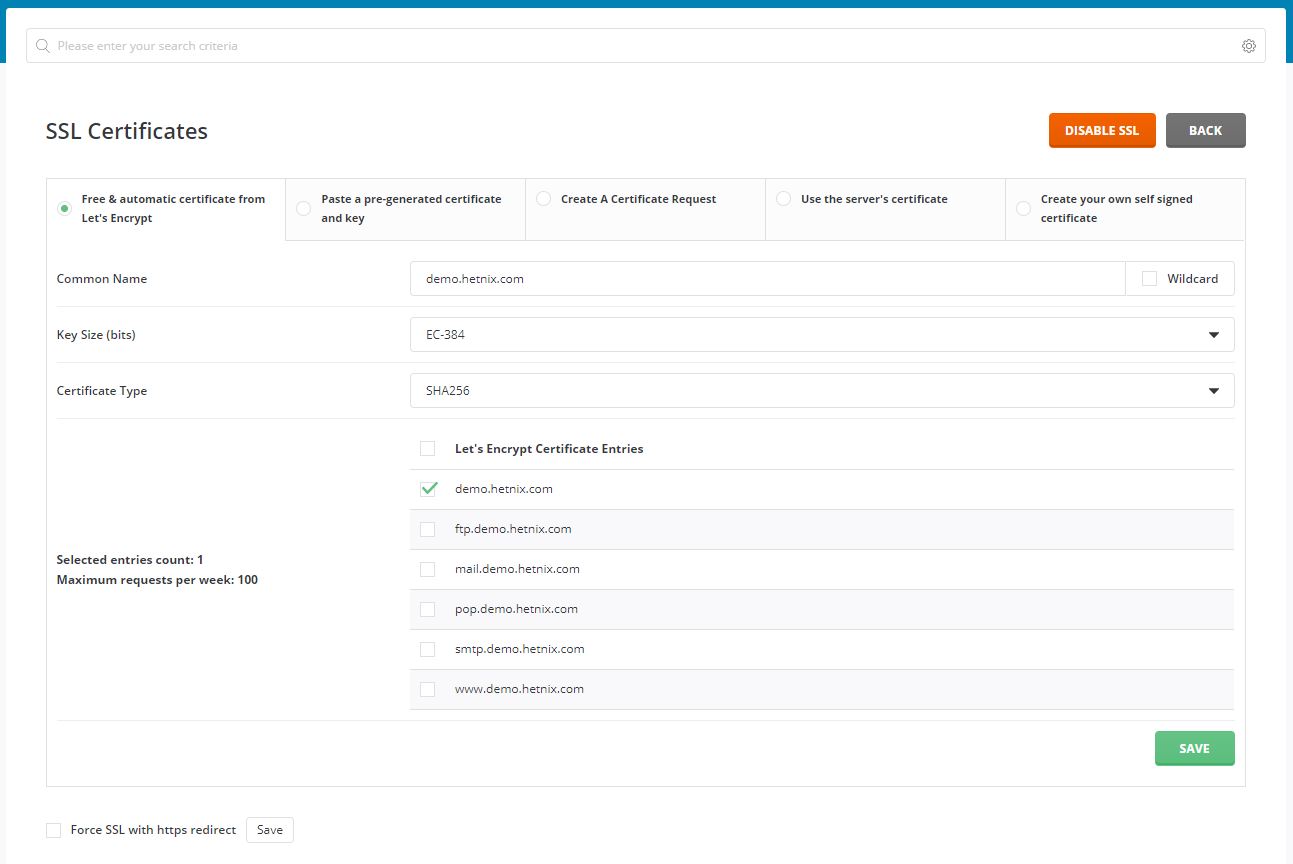
A green notification will appear to the bottom right of the page telling you that a certificate has been installed.
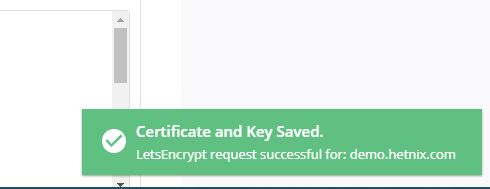
That’s all! Now your website has a Free SSL Certificate on your web hosting account.

